Problem:
Client requested a list of all emails that were sent to him over a certain time range.
Solution:
In Barracuda Cloud Control
1. Go to Archiver
2. Click on Basic
3. Click on Search
4. Click on Advanced (to the right)
5. In the Search Field, match the settings below:
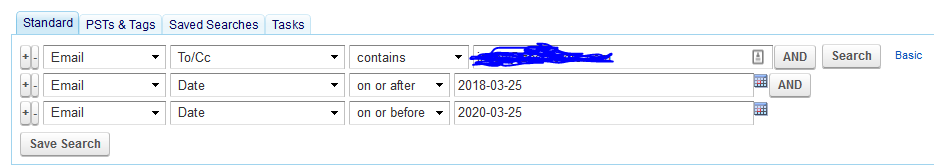
6. Above the search, click on Tools and Export to CSV